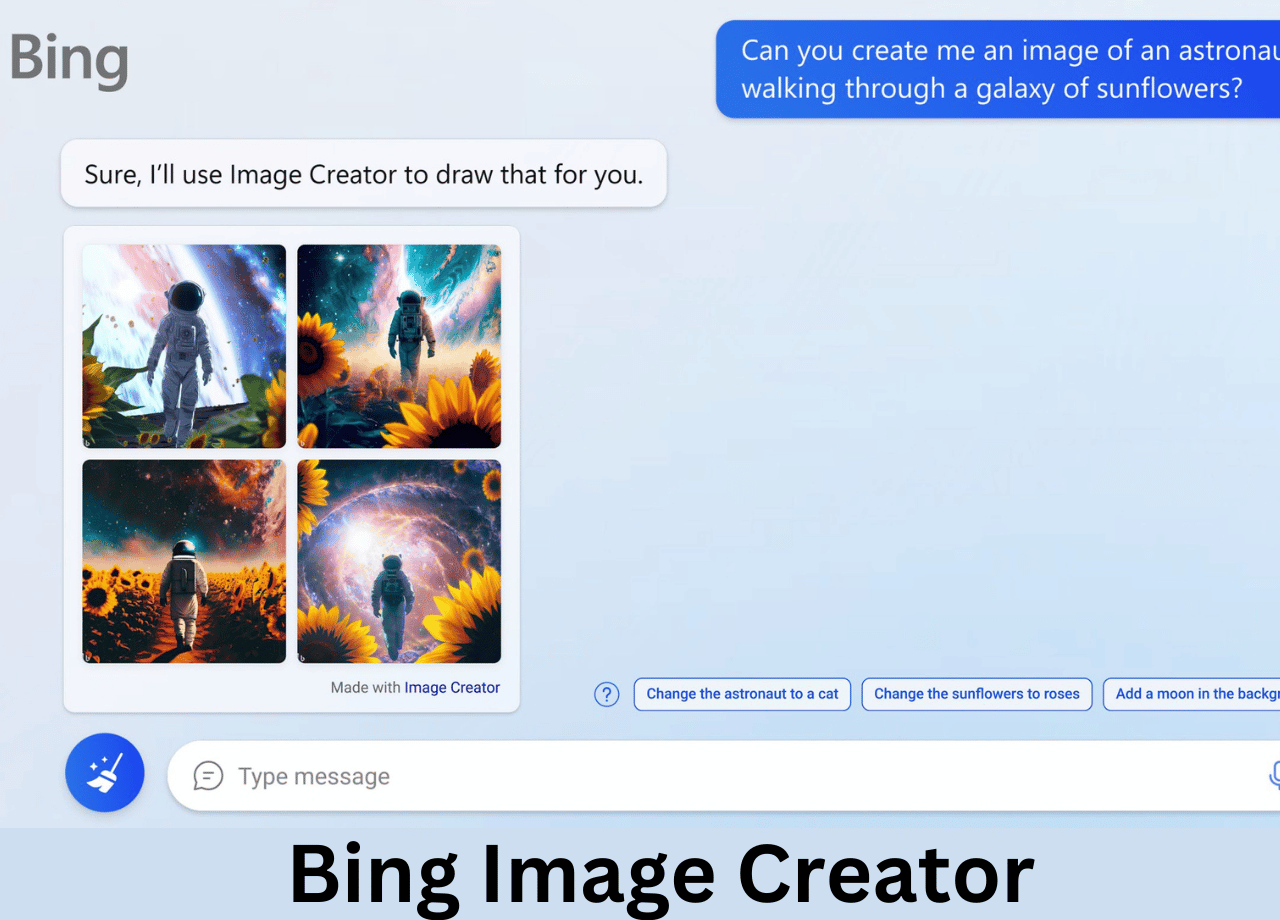In the realm of digital creativity, the advent of AI art tools has marked a revolutionary leap, and among the front-runners, Bing Image Creator by Microsoft stands out as a paragon of innovation. This breakthrough tool leverages artificial intelligence to empower users to generate intricately detailed images from mere text descriptions, opening up a universe of creative possibilities for professionals and hobbyists alike. The significance of Bing Image Creator extends beyond its technological marvel; it democratizes art creation, making it more accessible to those without formal artistic training while also offering a canvas of limitless potential for seasoned creatives. With features that cater to a diverse range of artistic needs, from generating visuals for digital marketing campaigns to crafting personalized artwork, Bing Image Creator is redefining the boundaries of digital artistry.
This article delves into the myriad facets of Bing Image Creator, beginning with a guide on getting started with this powerful tool—whether you’re curious about Microsoft Bing Image Creator, pondering ‘Is Bing Image Creator free?’, or looking to understand the nuances of Bing Image Creator text input, we’ve got you covered. Following an overview of its features and functionalities, we will explore user testimonials and reviews that highlight its impact on the creative community. Furthermore, practical tips and tricks for maximizing creativity with Bing Image Creator will be shared, offering readers insights on how to fully leverage this platform’s potential. Whether you’re a novice exploring the realm of AI-generated art or a professional seeking to enrich your creative arsenal, this article promises a comprehensive understanding of what makes Bing Image Creator the ultimate AI art tool.

Getting Started with Bing Image Creator
Setting up your account
To begin using Bing Image Creator, users first need to access the platform via their web browser. One can navigate to the Bing Image Creator website by going to bing.com/create. Here, individuals are prompted to either sign in with an existing Microsoft account or create a new one if they do not have one. This initial step is crucial as it integrates the user into the Microsoft ecosystem, allowing for a seamless experience across various Microsoft applications.
Exploring initial options
Once logged in, users are greeted with a user-friendly interface designed to facilitate ease of use right from the start. The main component of this interface is the search bar, located at the top of the page. Here, users can enter a detailed description of the image they wish to create. The specificity of the description, such as “a serene beach at sunset with palm trees,” significantly enhances the accuracy of the generated image.
After entering the desired image description, users can proceed by clicking the “Create” or “Generate” button. The AI then processes the description and generates an image that reflects the details provided. This process typically takes only a few seconds, after which the generated image is displayed for review.
Users have the opportunity to refine their results if the initial image does not meet their expectations. Adjusting the description and trying different wordings can lead to significantly different outcomes, demonstrating the flexible and interactive nature of Bing Image Creator.
Features and Functionalities
Core Capabilities
Bing Image Creator, powered by Microsoft, offers a variety of image styles to choose from, including landmarks, birds, flowers, and celebrities. Each category is equipped with specific filters and customization options that enhance the user’s ability to craft visually appealing images. Additionally, the tool provides a wide range of professionally designed templates covering themes such as business, nature, travel, and food, allowing for easy customization to suit different content themes.
The AI-powered suggestion tool is another significant feature, utilizing machine learning algorithms to provide relevant image suggestions based on the user’s search query. This not only saves time but also aids in achieving more accurate results. Integration with other Microsoft products like PowerPoint and Word streamlines the process of inserting customized images into various documents, enhancing productivity and creative expression.
Advanced Options
For those seeking more control and creativity, Bing Image Creator includes several advanced editing options. Users can adjust brightness, contrast, and saturation to enhance their images. Additionally, cropping, resizing, and adding text elements with a variety of fonts and styles are available to convey messages effectively.
The tool also supports saving images in multiple formats such as JPEG, PNG, and GIF, ensuring compatibility across different platforms and devices. Its responsive design makes it particularly useful for social media marketers and bloggers who frequently need to create and edit images on the go.
Bing Image Creator is not just about creating images; it’s about crafting a narrative through visuals. Users are encouraged to be as descriptive as possible in their prompts, including adjectives, nouns, and verbs to describe the image and what the subject is doing. This level of detail significantly enhances the accuracy and relevance of the
generated images.
User Testimonials and Reviews
Positive Feedback
Bing Image Creator has garnered enthusiastic reviews for its intuitive interface and the high-quality images it produces. Users appreciate the variety of image options available, allowing for greater flexibility in their creative projects. Many have highlighted the tool’s ability to generate multiple images from a single prompt, which offers a range of choices that can closely match their vision. The integration with Microsoft services, such as Microsoft Designer, enhances user experience by providing a seamless workflow across various applications. Additionally, the AI’s capability to suggest images based on text prompts has been praised for its accuracy and speed, making it a valuable tool for both personal and professional use.
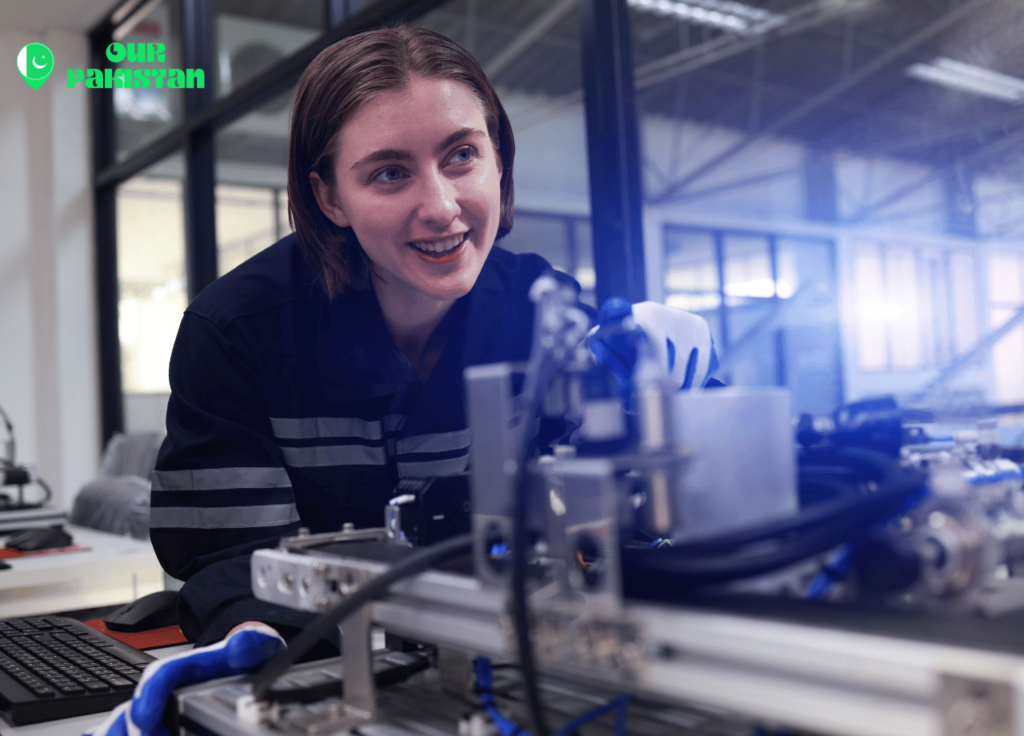
Common Concerns
Despite the positive aspects, some users have expressed concerns regarding the Bing Image Creator. A notable issue is the inconsistency in language settings, where the selected language reverts to English unexpectedly, causing inconvenience for non-English speakers. Another point of contention is the requirement of a Microsoft account to access the tool, which some users find cumbersome, particularly if they are looking to quickly test the tool without committing to an account setup. Furthermore, while the AI generally produces relevant results, there are instances where the generated images contain artifacts or do not completely align with the input prompt, which can be frustrating for users seeking precise outcomes . Additionally, the inability to commercialize the images created with Bing Image Creator has been a significant drawback for professional users who require commercial rights for their creations.
Tips and Tricks for Maximizing Creativity
Hidden Features
Bing Image Creator, leveraging the power of the DALL-E AI model, provides users with 25 boosts for quick image generation. Once these are exhausted, the image generation quality may decrease, but users can redeem more boosts using Microsoft rewards points, which are restored weekly. An intriguing feature is the prompt button; it generates a prompt without creating the image, allowing users to decide whether to proceed, thereby fostering creativity and preventing fixation on a single idea.
The tool’s prompt structure encourages the use of natural language. Users start with a noun and can add an adjective to the left and a verb to the right, enhancing the specificity and creativity of the image generated. For instance, to create an image of an alien, one might specify it as a ‘fuzzy alien singing,’ adding a unique style at the end of the prompt.
Expert Advice
To maximize the potential of Bing Image Creator, integratingChatGPT to personalize the experience is recommended. By logging into a GPT account and inputting a specific prompt generation formula, users can generate varied and unique images tailored to their preferences. Experimenting with different prompts, styles, and artistic elements can significantly enhance the quality and accuracy of the images produced.
It is also essential to understand the limitations of generative AI. While Bing Image Creator offers extensive creative possibilities, it relies on existing data, which may limit the originality of the generated images. Users are encouraged to use the tool to augment, not replace, their creative processes. Regularly refining prompts and using the tool judiciously can help mitigate biases and avoid over-reliance on technology, ensuring the creation of impactful and responsible visuals.
Conclusion
Through an in-depth exploration of Bing Image Creator, it’s clear that this innovative AI tool stands as a milestone in the realm of digital creativity, offering both amateurs and seasoned artists an unparalleled platform for artistic expression. By summarizing its key features—from easy setup and intuitive design to advanced editing options and integration with other Microsoft products—we’ve underscored the substantial impact it has on streamlining creative workflows and expanding the horizons of digital artistry. Moreover, the insights from user testimonials and expert advice not only highlight its strengths and potential areas for improvement but also underscore the tool’s ability to generate high-quality, diversified images that can cater to a vast array of creative needs.
As we reflect on the broader implications of Bing Image Creator’s capabilities, it becomes evident that this tool not only democratizes art creation but also pushes forward the boundaries of what is achievable with AI in the creative sector. Its significance stretches beyond mere image generation, offering a glimpse into a future where technology and creativity intertwine more seamlessly than ever before. While acknowledging the tool’s current limitations and the need for continuous improvement, it also prompts us to consider the possibilities that lie ahead—not just for enhancing individual creative pursuits but for redefining the landscape of digital arts as a whole. Encouraging further exploration and experimentation with Bing Image Creator can spark new ideas and innovations, keeping the spirit of creativity vibrant and evolving in the age of AI.
FAQs
No, the Bing AI Image Creator is completely free. You can use this AI image generator for any project as much as you like without any cost.
Yes, Microsoft’s Bing AI, which includes the ability to create AI images with DALL-E 3, research topics, and even compose poetry, is available for free. This tool can be accessed in Chrome and offers a variety of features.
To use the Bing AI Image Creator, follow these steps:
Navigate to the Bing AI Image Generator website and sign in. Note that using Microsoft Edge is not mandatory to access the Image Creator from Designer.
Begin by entering your prompts to initiate AI image generation. Preview the AI-generated image results.
Download your AI-generated images.
You can generate AI images for free using the Picsart AI image generator. This tool allows you to convert text into images online without the need for drawing or photography. Write a prompt, and the tool will convert the text into images—all within a browser tab and free of charge.